Déclaration d’accessibilité
Le consortium Esup s’engage à rendre l’outil Esup-Pod accessible, conformément à l’article 47 de la loi n° 2005-102 du 11 février 2005.
Cette déclaration d’accessibilité s’applique à la version 3.4.0 d’Esup-Pod.
L’état de conformité ne concerne que le logiciel Esup-Pod nu, et ne prend pas en compte les éventuelles personnalisations ni les contenus déposés par les utilisateurs.
État de conformité
Le logiciel Esup-Pod est partiellement conforme avec le référentiel général d’amélioration de l’accessibilité (RGAA), version 4.1.2, en raison des non-conformités et des dérogations énumérées ci dessous.
Résultats des tests
L’audit de conformité réalisé par Koena révèle que :
- 60 % des critères RGAA sont respectés.
Il s’agit du nombre de critères pleinement respectés sur la totalité des pages de l’échantillon. - Le taux moyen de conformité du service en ligne s’élève à 71 %.
Il s’agit de la moyenne du score de conformité obtenu sur chacune des pages de l’échantillon. - Voir la grille d’audit de la version 3.4.0 (format PDF)
Contenus non-accessibles
Non-conformités
Nous listons ci-dessous l’ensemble des critères non-conformes. Pour le détail, se reporter à la grille d’audit.
- 1.5 Pour chaque image utilisée comme CAPTCHA, une solution d’accès alternatif au contenu ou à la fonction du CAPTCHA est-elle présente ?
- 2.2 Pour chaque cadre ayant un titre de cadre, ce titre de cadre est-il pertinent ?
- 4.1 Chaque média temporel pré-enregistré a-t-il, si nécessaire, une transcription textuelle ou une audiodescription (hors cas particuliers) ?
- 4.13 Chaque média temporel et non temporel est-il compatible avec les technologies d’assistance (hors cas particuliers) ?
- 6.1 Chaque lien est-il explicite (hors cas particuliers) ?
- 6.2 Dans chaque page web, chaque lien a-t-il un intitulé ?
- 7.1 Chaque script est-il, si nécessaire, compatible avec les technologies d’assistance ?
- 7.3 Chaque script est-il contrôlable par le clavier et par tout dispositif de pointage (hors cas particuliers) ?
- 7.4 Pour chaque script qui initie un changement de contexte, l’utilisateur est-il averti ou en a-t-il le contrôle ?
- 8.2 Pour chaque page web, le code source généré est-il valide selon le type de document spécifié ?
- 8.7 Dans chaque page web, chaque changement de langue est-il indiqué dans le code source (hors cas particuliers) ?
- 8.9 Dans chaque page web, les balises ne doivent pas être utilisées uniquement à des fins de présentation. Cette règle est-elle respectée ?
- 9.3 Dans chaque page web, chaque liste est-elle correctement structurée ?
- 10.1 Dans le site web, des feuilles de styles sont-elles utilisées pour contrôler la présentation de l’information ?
- 10.2 Dans chaque page web, le contenu visible reste-t-il présent lorsque les feuilles de styles sont désactivées ?
- 10.7 Dans chaque page web, pour chaque élément recevant le focus, la prise de focus est-elle visible ?
- 10.13 Dans chaque page web, les contenus additionnels apparaissant à la prise de focus ou au survol d’un composant d’interface sont-ils contrôlables par l’utilisateur (hors cas particuliers) ?
- 11.1 Chaque champ de formulaire a-t-il une étiquette ?
- 11.4 Dans chaque formulaire, chaque étiquette de champ et son champ associé sont-ils accolés (hors cas particuliers) ?
- 11.5 Dans chaque formulaire, les champs de même nature sont-ils regroupés, si nécessaire ?
- 11.10 Dans chaque formulaire, le contrôle de saisie est-il utilisé de manière pertinente (hors cas particuliers) ?
- 11.11 Dans chaque formulaire, le contrôle de saisie est-il accompagné, si nécessaire, de suggestions facilitant la correction des erreurs de saisie ?
- 12.1 Chaque ensemble de pages dispose-t-il de deux systèmes de navigation différents, au moins (hors cas particuliers) ?
- 12.6 Les zones de regroupement de contenus présentes dans plusieurs pages web (zones d’en-tête, de navigation principale, de contenu principal, de pied de page et de moteur de recherche) peuvent-elles être atteintes ou évitées ?
- 12.7 Dans chaque page web, un lien d’évitement ou d’accès rapide à la zone de contenu principal est-il présent (hors cas particuliers) ?
- 12.8 Dans chaque page web, l’ordre de tabulation est-il cohérent ?
- 13.3 Dans chaque page web, chaque document bureautique en téléchargement possède-t-il, si nécessaire, une version accessible (hors cas particuliers) ?
Contenus non soumis à l’obligation d’accessibilité
L’article 3 du décret n°2019-768 du 24 juillet 2019 fait une liste des contenus exemptés de l’obligation d’accessibilité.
- Aucun
Établissement de cette déclaration d’accessibilité
Cette déclaration a été établie le 14/06/2023. Elle a été mise à jour le 22/09/2023.
Technologies Web utilisées par le logiciel Esup-Pod
Les technologies Web suivantes sont utilisées :
- HTML 5
- CSS
- JavaScript :
- blueimp-file-upload
- bootstrap
- bootstrap-icons
- dayjs
- jqGrid
- jquery
- jquery-ui
- js-cookie
- video.js
- wavesurfer.js
- waypoint
Agents utilisateurs, technologies d’assistance et outils utilisés pour vérifier l’accessibilité
Les tests des pages web ont été effectués avec les combinaisons de navigateurs web et lecteurs d’écran suivants :
| Agent utilisateur | Technologie d’assistance |
|---|---|
| Firefox 117.0 | NVDA 2023.1 |
| Firefox 117.0 | JAWS 2022.2211.7 |
| Safari 16.3 | VoiceOver |
Outils utilisés
Les outils suivants ont été utilisés lors de l’évaluation :
- Extension RGAA éditée par la DINUM pour Firefox
- Inspecteur de code du navigateur (Firefox)
- Contrast-Finder et Color Contrast Analyser pour tester les contrastes de couleurs.
- Validateur du W3C : validator.w3.org
- Extension HeadingsMap pour Firefox, pour visualiser la structuration par les titres.
- Extension de navigateur Web Developer de Chris Pederick
- ARCtoolkit sur Chrome pour de nombreux critères
- Accessibilité PDF | PDF Accessibility Checker (PAC 2021)
Fonctions du logiciel ayant fait l’objet de la vérification de conformité
Échantillon structuré
- Non connecté :
- Page d’accueil
→ / - Contact
→ /contact_us/ - Mentions légales
→ /legal_notice/ - Liste toutes vidéos
→ /videos/ - Affichage d’une vidéo
- Affichage d’une chaîne
- Résultats de recherche
→ /search/?q=/ - Déclaration d’accessibilité
→ /accessibility/
- Page d’accueil
- Connecté :
- Affichage d’une vidéo
- Ajout d’une vidéo
→ /video/add/ - Editer une vidéo
- Editer une chaîne
- Ajout de complément à une vidéo
- Chapitrer une vidéo
- Supprimer une vidéo
- Ajouter une réunion
→ /meeting/add/ - Mes réunions
→ /meeting/ - Mes réunions / enregistrement
Échantillon pris au hasard
Conformément au RGAA : « s’ajoutent des pages sélectionnées au hasard représentant au moins 10 % des pages de l’échantillon décrit supra. »
- Ajouter une liste de lecture
→ /playlist/edit/ - Découper une vidéo
Retour d’information et contact
Si vous n’arrivez pas à accéder à un contenu ou à un service, vous pouvez contacter le responsable du <site internet / application mobile / Autre service> pour être orienté vers une alternative accessible ou obtenir le contenu sous une autre forme.
- Envoyer un message ;
- ou contacter le Référent Accessibilité Numérique de l'établissement <[Nom de l’entité responsable du service en ligne] [url d’une page avec les coordonnées de l’entité]>.
Voies de recours
Cette procédure est à utiliser dans le cas suivant :
Vous avez signalé au responsable du site internet un défaut d’accessibilité qui vous empêche d’accéder à un contenu ou à un des services du portail et vous n’avez pas obtenu de réponse ou de réponse satisfaisante.
- Écrire un message au Défenseur des droits via le formulaire dédié
- Contacter le délégué du Défenseur des droits dans votre région
- Envoyer un courrier par la poste (gratuit, ne pas mettre de timbre)
- Défenseur des droits
Libre réponse 71 120
75 342 Paris CEDEX 07
- Défenseur des droits
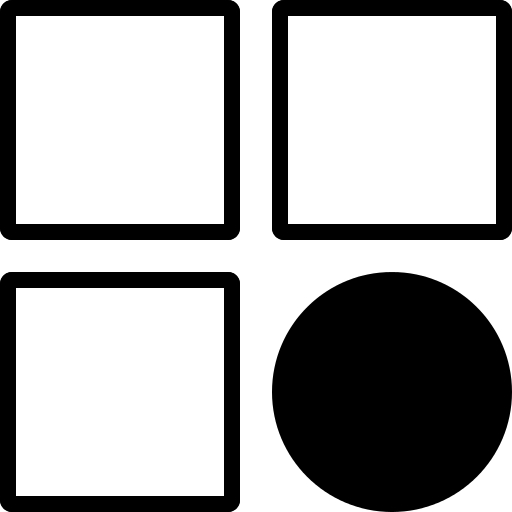 Autres (355)
Autres (355) Clip de présentation (184)
Clip de présentation (184)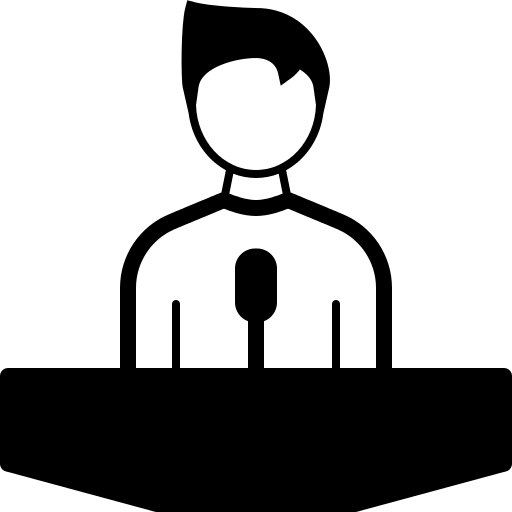 Colloque et conférence (93)
Colloque et conférence (93)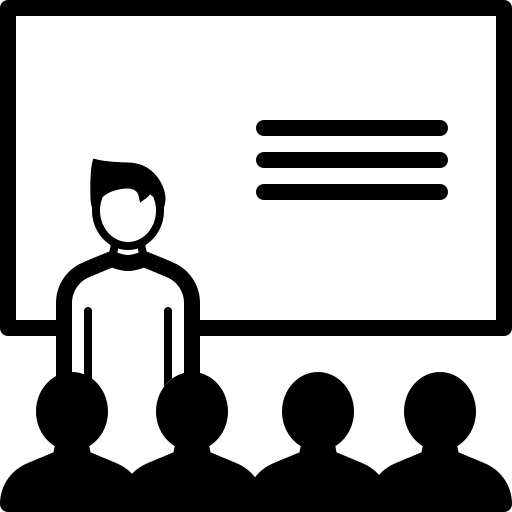 Cours (609)
Cours (609)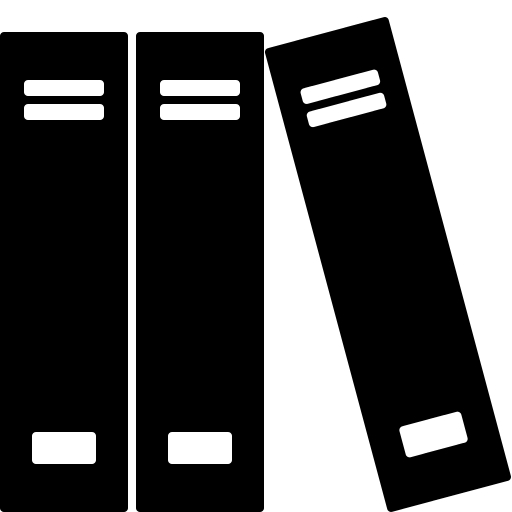 Document pédagogique (133)
Document pédagogique (133)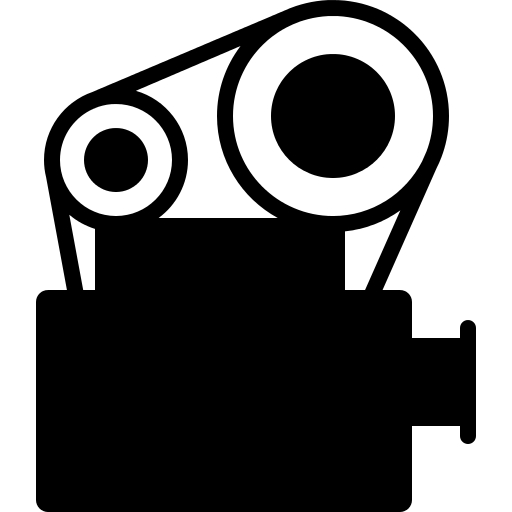 Documentaire (15)
Documentaire (15)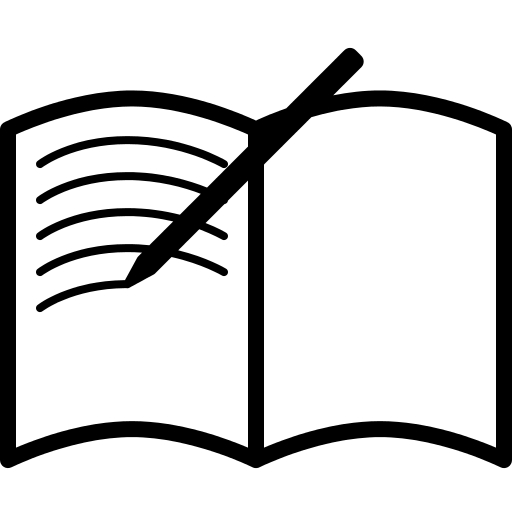 Exercice (232)
Exercice (232)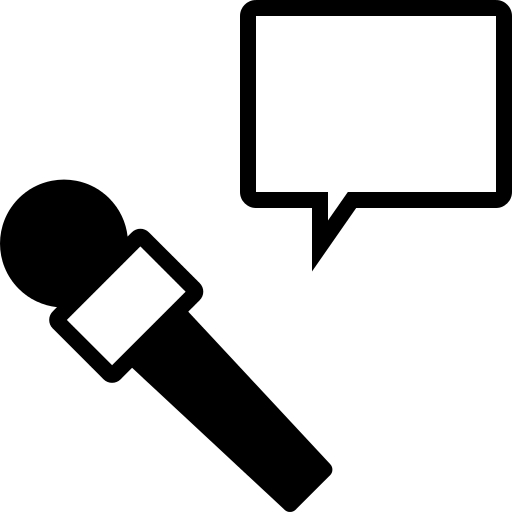 Interview (22)
Interview (22)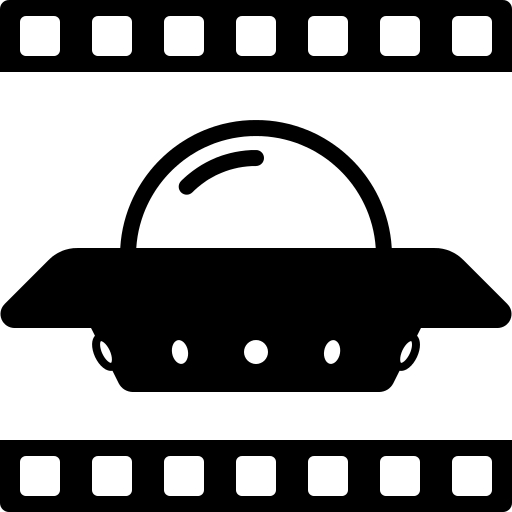 Sitcom / fiction (1)
Sitcom / fiction (1)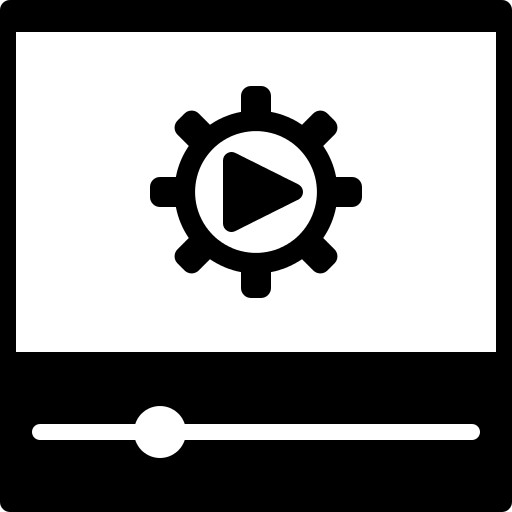 Tutoriel (271)
Tutoriel (271)